To ensure that your completion percentage is accurate after you finish a lesson, you can click the ‘Complete and Continue’ button in the top right part of the screen.

This marks the lesson as complete.
If you’ve already gone through a lesson, simply hop back into it and click on the ‘Complete and Continue’ button without having to go through the entire lesson again. This will ensure your completion percentage is accurate.